Connecting to the Power Supply
The device is powered by an external 12V AC/DC power adapter (supplied), connected to a standard alternating current (AC) electrical wall outlet.
Power Specifications
|
Item |
Description |
||||||||||||
|---|---|---|---|---|---|---|---|---|---|---|---|---|---|
|
Power Supply |
Single universal external AC power supply |
||||||||||||
|
Input Ratings |
100-240 VAC, 50-60 Hz |
||||||||||||
|
Output Ratings |
12V/3A |
||||||||||||
|
Max. Power Consumption |
|
Use only the AC/DC power adapter supplied with the device.
ご注意
本製品に添付の電源ケーブルは、Mediant 500L Gateway & Enterprise Session Border Controller に専用設計されているため、汎用性がありません. 本電源ケーブルを他の機器に使用されないよう、ご注意ください.
The device is shipped with the AC/DC power adapter shown in the following figure. The power adapter also supports interchangeable plugs to suite the electrical wall outlet type requirement of the country in which the device is being installed.
AC/DC Power Adapter
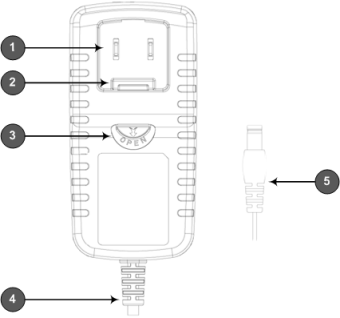
Power Adapter with Interchangeable Plugs
|
Item |
Description |
|---|---|
|
1 |
Plug slot |
|
2 |
Plug lock |
|
3 |
Plug release lever |
|
4 |
DC power cord |
|
5 |
DC power plug |
| ➢ | To connect the device to the power supply using the power adapter: |
| 1. | Insert the relevant AC plug into the housing power adapter: |
| a. | Insert the top part of the plug into the upper part of the housing slot (1). |
| b. | Press down on the bottom part of the plug until a "click" sound is heard, indicating that the plug is securely inserted in the housing slot. To remove the plug, push and slide down the OPEN plug release lever (3). |
Inserting Plug into Power Adapter
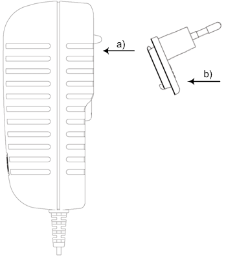
| 2. | Insert the DC plug (5) located at the end of the power cord (4) of the power adapter into the device's power socket located on the rear panel. |
Cabling to Power using Power Adapter
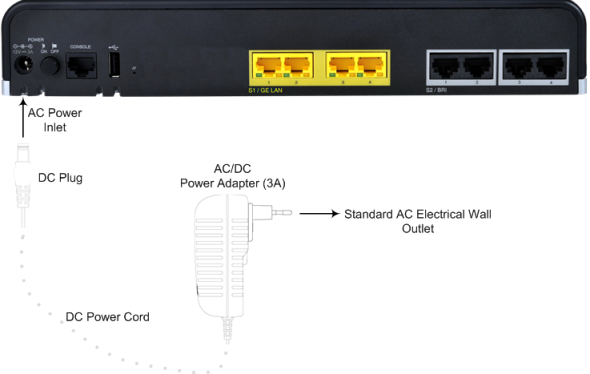
| 3. | Plug the power adapter directly into a standard electrical wall outlet. |